Pear Deck Add-on for Google Slides
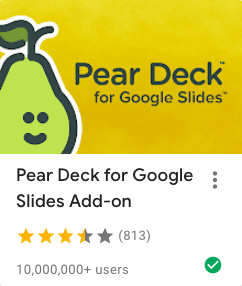
During my first few months at Pear Deck, I started working on an Add-on for Google Slides. Pear Deck for Google Slides pairs Google Slides’ deck creation and presentation tools with Pear Deck’s interactive responses.
This project started back in 2017, and we’ve been making enhancements to design and functionality ever since it launched in October, 2017.
Since that time, the Pear Deck Add-on for Google slides has been installed by millions of teachers for use in their classrooms.
The Challenge
Back in 2017, Google had a new type of feature for Google Slides, which it called “Add-ons.” We wanted to be among the first add-ons in the Google Slides Add-on Store. An additional challenge for me was that I had just started with the company, and had never designed or developed for an add-on before. We were trying to introduce a completely new mental model into Google Slides, and the User Experience challenges were plentiful.
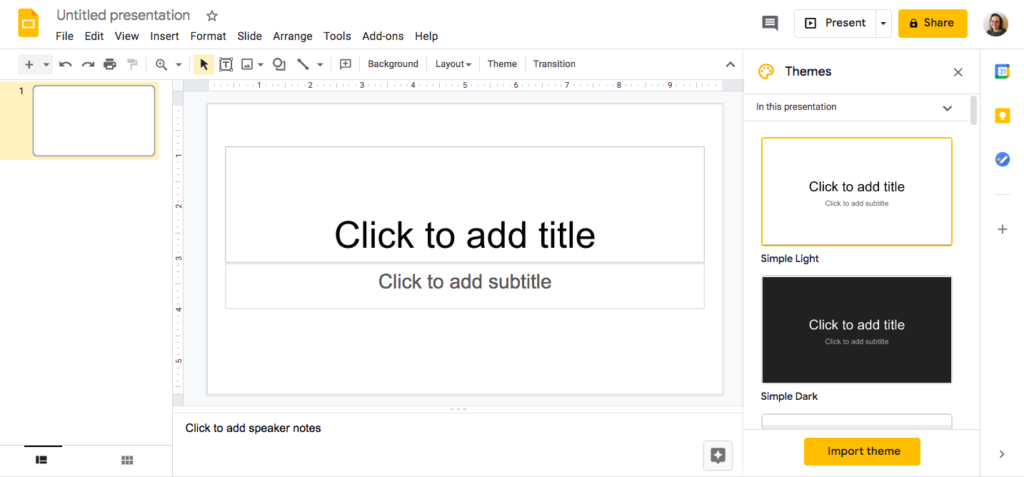
Initial Goals
- Make it simple for Google Slides users to try Pear Deck’s interactive formative assessment tools
- Be the premier education (formative assessment) tool in the slides Add-on marketplace
- Lower the barrier to entry for new users
My Role
When this project started, I was team lead for the pod that would build the Add-on. Two other engineers were assigned to the project, and one of our co-founders was the main visual designer. The other two engineers on the team were fairly new to the company as well. Throughout the project, my responsibilities centered around:
- Project management
- Team leadership
- User experience strategy
- Determining the information architecture
- Conducting user research and usability testing
- Writing interface copy
Beta Version
So we could be one of the first add-ons in the marketplace, we rolled out with a Beta Version. The beta version was fairly limited. It consisted of additional Pear Deck functionality from the Google Add-on Menu. You can see more about how that works in this write up from 2017.
As limited as the initial version was, it was innovative as well. We creating fully customizable interactive prompts for specific times during class. We had never made Pear Deck pre-made templates part of the app before.
Today’s Version
The Pear Deck for Google Slides Add-on has gone through many iterations. As you can see in the image below, a lot has changed with the Pear Deck Add-on for Google Slides since 2017. The add-on went from being a couple of menu options to a fully-featured app in the Google Slides sidebar.
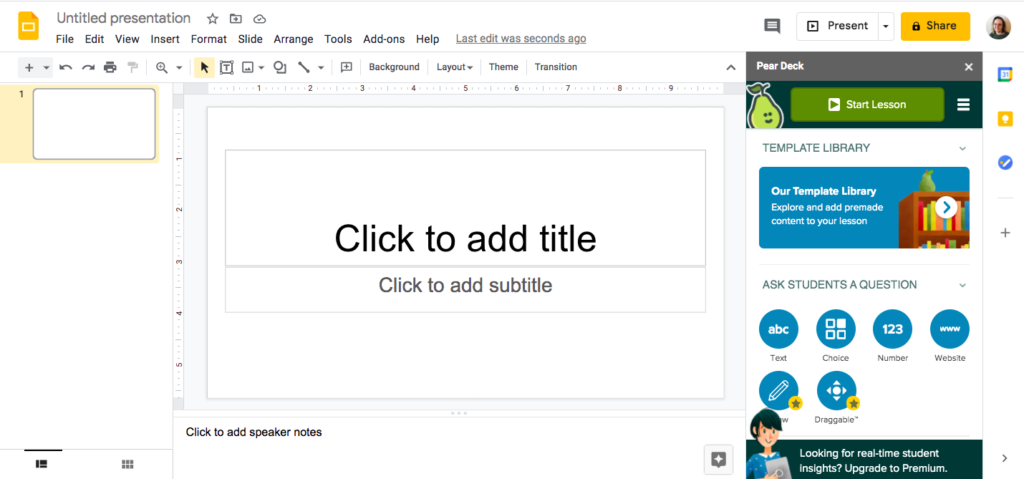
One thing that has remained the same since the initial concept is the concept of pre-made slides. The four sample slides we started with ended up becoming a template library with twelve template categories.
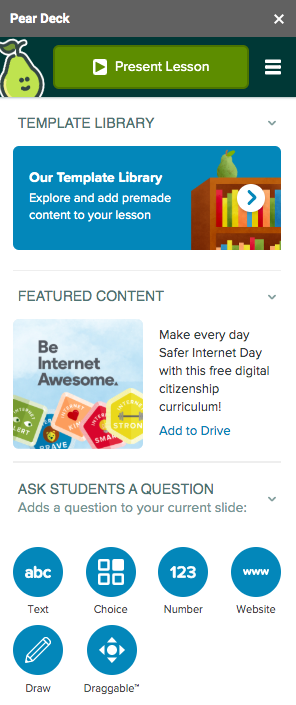
Results
Launching an add-on for Google Slides had a huge impact on the trajectory of Pear Deck as a company. Over the past 3 years hundreds of thousands of new teachers discovered Pear Deck, right from a tool that they used every day anyway, Google Slides.
Back in 2017, we only had 17 employees. Before Pear Deck was acquired by GoGuardian in 2020, we had grown to almost 100 employees.
In addition, the Pear Deck for Google Slides Add-on:
- Is recognized as one of the top add-ons for Google Slides.
- Has a 4 star rating on the Google Workspace Marketplace
- Has been installed over 10 million times